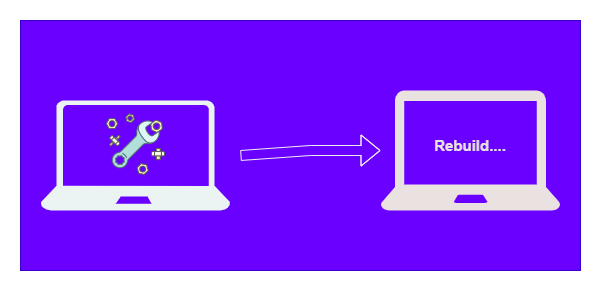
We will get many articles on how to rebuild the system and most time instead of fixing the issue we follow the rebuild process as it is easy or we don’t want to troubleshoot more because of user urgency. but it creates more difficulty to user configure everything again, especially for the developer and R&D users who may have installed and configured many tools.
here I am not telling you to don’t rebuild systems but before rebuilding take care of some of the below Points so that you can avoid system rebuild
- Make sure the required components are enabled in BIOS, Many time we rebuild something not working which may not be enabled in BIOS, or while doing some changes it got changed without your awernances
- Make sure the Latest chipset driver or BIOS is installed.
- Verify if any latest patch is Updated.
- Verify any antivirus program blocking. Especially on access Scan or DLP.
- Verify Event logs, if your running any program and not opening.
- Have one line of approval, just to adhere, to the maker and checker policy.
Whether to rebuild or format a system depends on the specific issue you are facing. If you are dealing with a virus or malware infection, a system rebuild may be the best option to ensure that the system is completely free of malicious software. If you are experiencing performance issues or other system errors that can’t be easily resolved, a rebuild may also be a good choice. make sure you have considered the below points to avoid the consequences of a system rebuild.
- Take Data backup, also user Confirmation on data backup. (avoid data backup If you are dealing with a virus or malware infection.)
- List down which tools/software is required or have approval for installation.
- if we configured any OU level /systems level Policy, make sure the new system is also in the same OU
- Restore Admin and USB access if anything is provided for old systems.
Just remind you that Everything will not be resolved by rebuilding the system, so understand the issue clearly before taking this step.



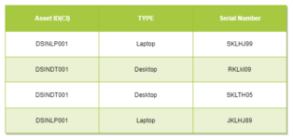
 Write us
Write us